How it Works
When you join our selling program and become our seller, we provide you a dashboard after registration as well as your own personal store. Where only your products will be shown and you can upload your digital products with the help of the dashboard and earn money by publishing them it and you can also withdraw between 1st to 10th of the month. After deducting the 15% of commission charged by us, the rest money will be transferred to your Bank account.Join Us
Click on "Become a Seller" and Register for Seller Account. After then Setup the store, Fill in all the details asked in it.
Upload Digital Products
First of all, go to the Dashboard of the store manager, and there you upload products with a full description, photos, and Demo.
Published Products
After uploading Products. your products will be reviewed by the admin and after that, your products will be published.
Earn Money
As soon as your products are purchased after it is published that money will be visible in your dashboard.
| S.No. | Particulars | Amount Rs. |
| 1. | Selling Price | 1000 |
| 2. | Martcost Commission | 12% = 120 |
| 3. | GST+GATEWAY | 3% = 30 |
| 4. | Total Deductions | 150 |
| 5. | Settlement Value (Credit to seller) | 850 |
Important Information
Accurate listing: The Martcost Seller agrees to accurately list all book information and descriptions including, but not limited to, the proper categorization of Department, Format, and Categories wise. The Martcost Seller also will not misrepresent different editions, publication years, or other information with the intent of misleading buyers to a version other than what they are searching for. Proper usage of book traits is critical.
Ownership of items: The Martcost Seller warrants that the Martcost Seller the legal owner of all items listed in the Martcost Seller’s inventory.
Checking for new orders.: It will be the Martcost responsibility to mail and inform new orders received. Reliance solely on automated order notifications and order files does not eclipse the seller’s responsibility to verify the receipt of new orders.
Order Complete: The order will be completed automatically after payment is made.
Order processing: When the customer is making the payment, the order processing will show at that time. And after the payment is completed, this order processing will automatically change to order complete.
Order Hold: If a customer selects the option of bank transfer or after payment, then the order will show hold at that time. After completion of payment, it is the responsibility of Martcost to complete the order from the order hold.
Cancellations: If the customer does not pay for that order after creating Order then that order will show order cancellation.
Dashboard Feature
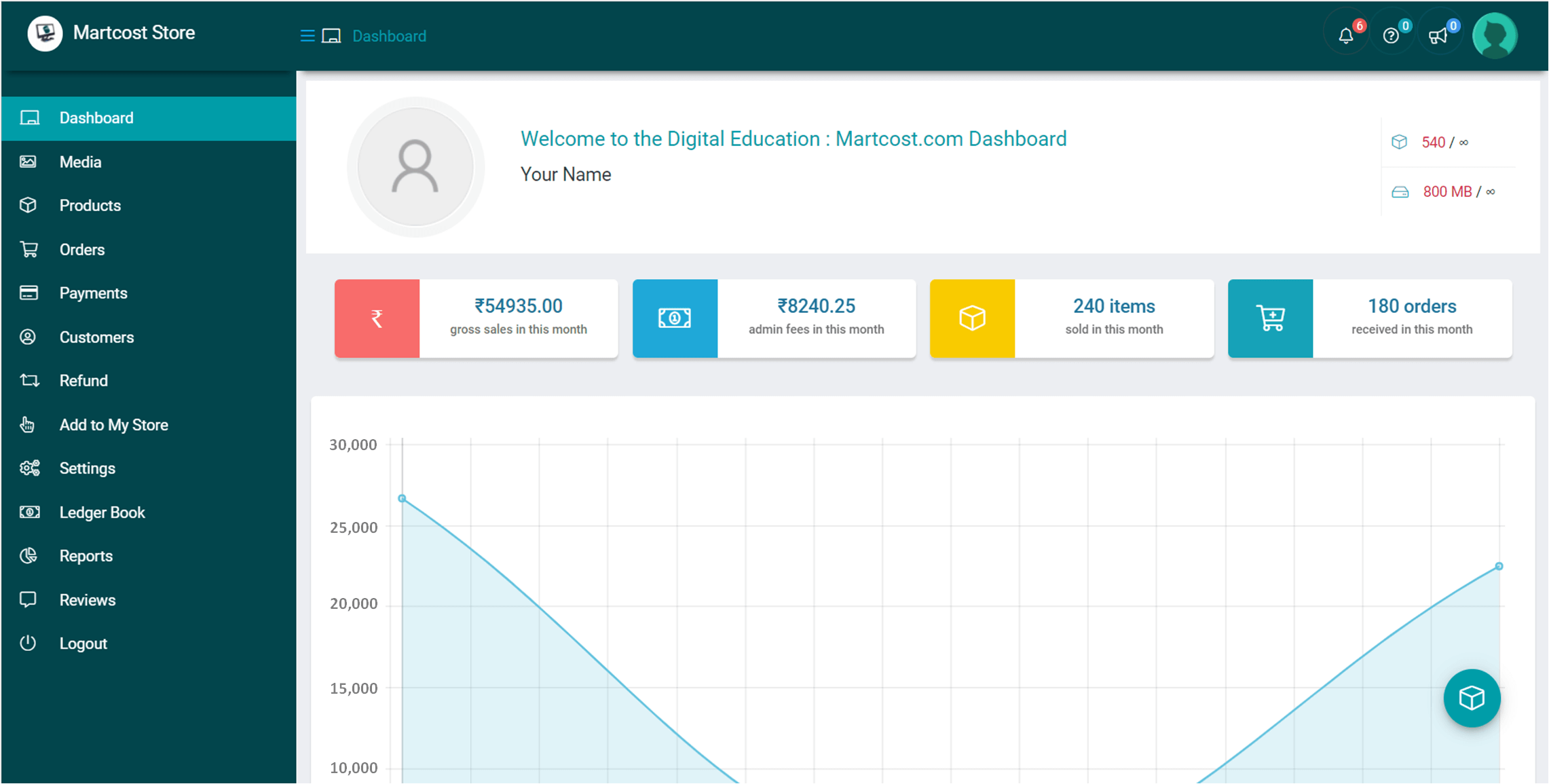
Progress Bar
100% SECURE PAYMENTS
Moving your card details to a much more secured place.
TRUSTPAY
100% Payment Protection.
HELP CENTER
GOT a question? Look no further. Browse our FAQs or Query here
